Inspirational journeys
Follow the stories of academics and their research expeditions
Android App Development: A Comprehensive Guide for Beginners and Experts

Android App Development: A Comprehensive Guide for Beginners and Experts
Introduction
Android app development is one of the most sought-after skills in the technology industry. With billions of Android devices in use globally, developing an Android application presents immense opportunities for businesses and individuals. This guide covers all aspects of Android app development, including setting up the environment, coding, testing, deployment, and monetization.
1. Setting Up the Development Environment
Before diving into coding, you need to set up the necessary tools and software for Android development:
Android Studio: The official Integrated Development Environment (IDE) for Android development.
Java Development Kit (JDK): Required for Java-based Android applications.
Kotlin: The preferred programming language for modern Android apps.
Android SDK: Includes essential libraries and tools.
Emulator or Physical Device: To test your applications.
2. Understanding Android Architecture
Android applications are built using a layered architecture consisting of:
Linux Kernel: Provides core system functionalities such as memory and process management.
Native Libraries: Includes libraries like OpenGL, SQLite, and WebKit.
Android Runtime (ART): Handles application execution.
Application Framework: Offers APIs for building apps.
Applications Layer: Where user-facing apps exist.
3. Choosing a Programming Language
Kotlin vs. Java
Kotlin is now the preferred language for Android development, but Java is still widely used. Both have their advantages:
Kotlin: Concise syntax, null safety, and interoperability with Java.
Java: Strong community support and backward compatibility.
4. Building the User Interface (UI)
A great user experience is crucial for any mobile app. Android provides several options for UI design:
XML Layouts: Used for designing the UI.
Jetpack Compose: A modern toolkit for building native UIs in Kotlin.
Material Design: Guidelines for consistent UI and UX.
Custom Views and Animations: Enhancing app appearance and interactivity.
5. Managing Data
Effective data management improves app performance and user experience:
SQLite Database: Local storage for structured data.
Room Database: A modern SQLite wrapper with better usability.
Shared Preferences: Store small key-value pairs.
Cloud Storage (Firebase, AWS, Google Cloud): Store and sync data across devices.
6. Implementing Core Features
Key features that every Android app may require:
Authentication: Firebase Authentication, OAuth.
Push Notifications: Firebase Cloud Messaging (FCM).
Location Services: GPS, Google Maps API.
Background Services: Handling tasks while the app is not in use.
Camera and Media: Accessing device cameras, playing audio/video.
7. Testing Your Application
Thorough testing ensures a bug-free user experience. Android provides various testing tools:
Unit Testing: JUnit, Mockito.
UI Testing: Espresso, UI Automator.
Performance Testing: Android Profiler.
Device Testing: Run on real devices and emulators.
8. Deploying the App
Once your app is tested and optimized, it's time to release it on the Google Play Store:
Create a Developer Account on Google Play Console.
Prepare App Metadata (title, description, screenshots, videos).
Upload APK/AAB File (Android App Bundle for optimized delivery).
Set Pricing and Distribution options.
Submit for Review and launch the app.
9. App Monetization Strategies
To generate revenue from your Android app, consider these monetization methods:
In-App Purchases: Offer premium features.
Advertisements: Integrate Google AdMob.
Subscription Model: Recurring payments for premium services.
Freemium Model: Free basic features with paid upgrades.
10. Keeping Your App Updated
Regular updates improve user engagement and maintain compatibility with new Android versions:
Bug Fixes and Performance Improvements.
Adding New Features.
Security Updates.
Monitoring User Feedback and implementing improvements.
Tags:
Android app development mobile app development Android Studio Kotlin Java UI/UX design app testing app deployment Google Play Store app monetization0 Comments
Categories
- Software Development 2
- Web & Mobile App Development 2
- Digital Marketing 1
- Cloud & Enterprise Solutions 1

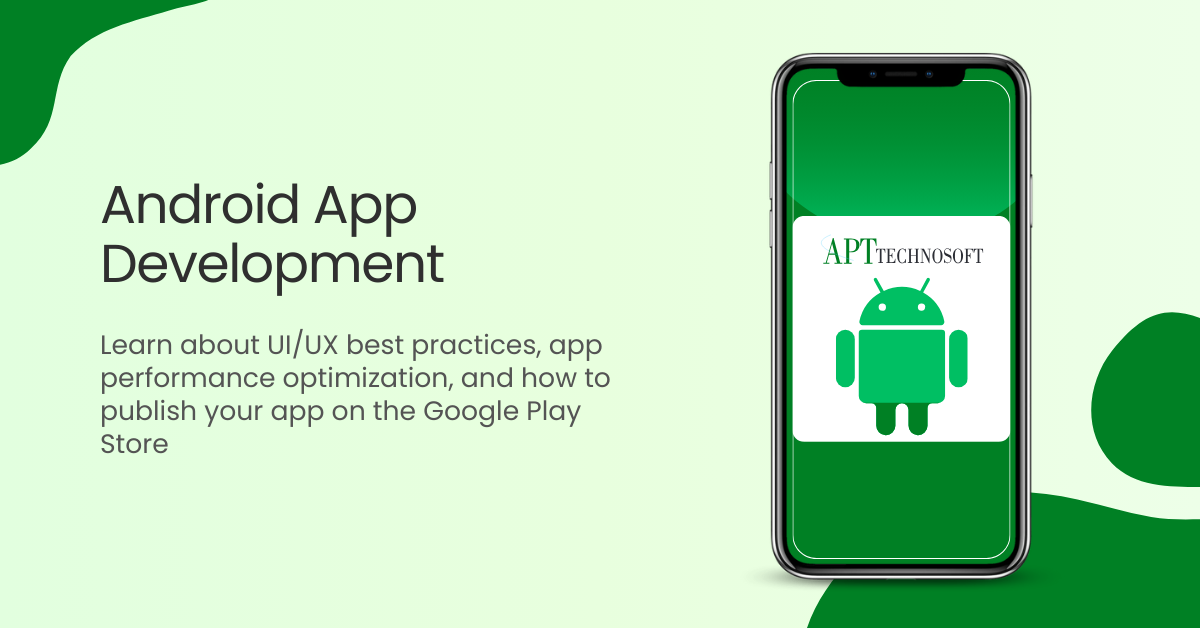



Leave a comment